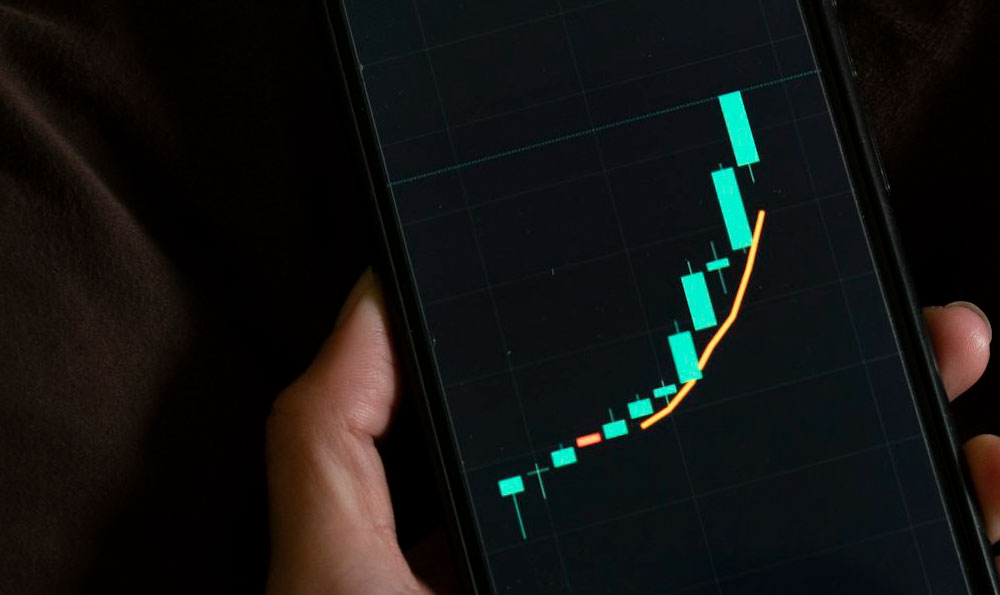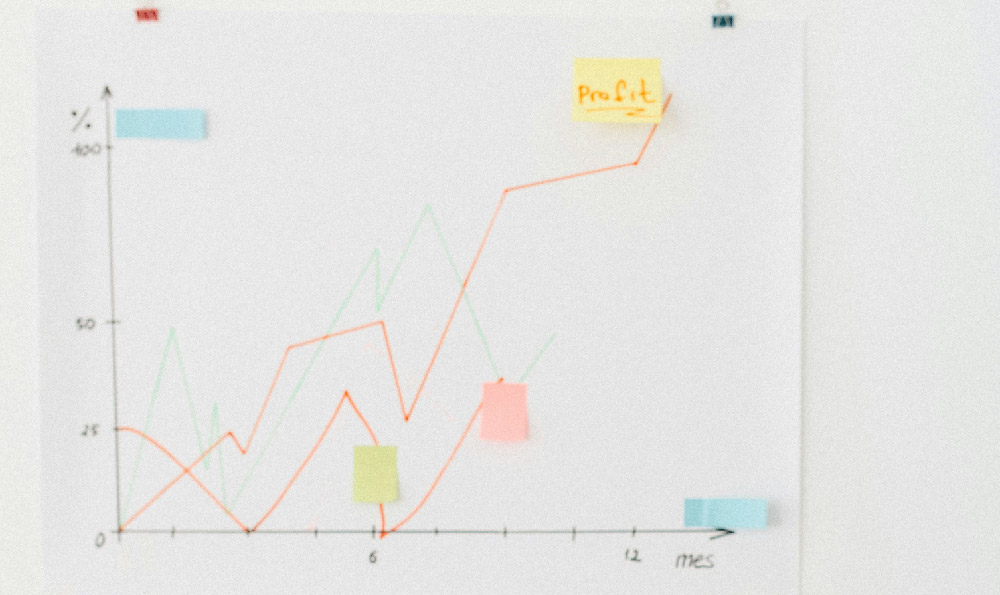Binance and Google Authenticator stand as prominent tools in the cryptocurrency ecosystem, each playing a vital role in securing digital assets. Deciding which is "better" isn't straightforward; instead, it necessitates a nuanced understanding of their functionalities, strengths, weaknesses, and the specific security needs of the user. Let's delve into a comprehensive exploration of both authenticators, dissecting their security profiles and user experience to equip you with the knowledge for an informed decision.
Understanding the Basics: How They Function
Binance offers its own built-in authenticator, accessible through the Binance app. It generates time-based one-time passwords (TOTP) directly within the platform, acting as a second factor of authentication (2FA) alongside your password. This means that even if someone obtains your password, they still need the unique code generated by the Binance Authenticator to access your account.
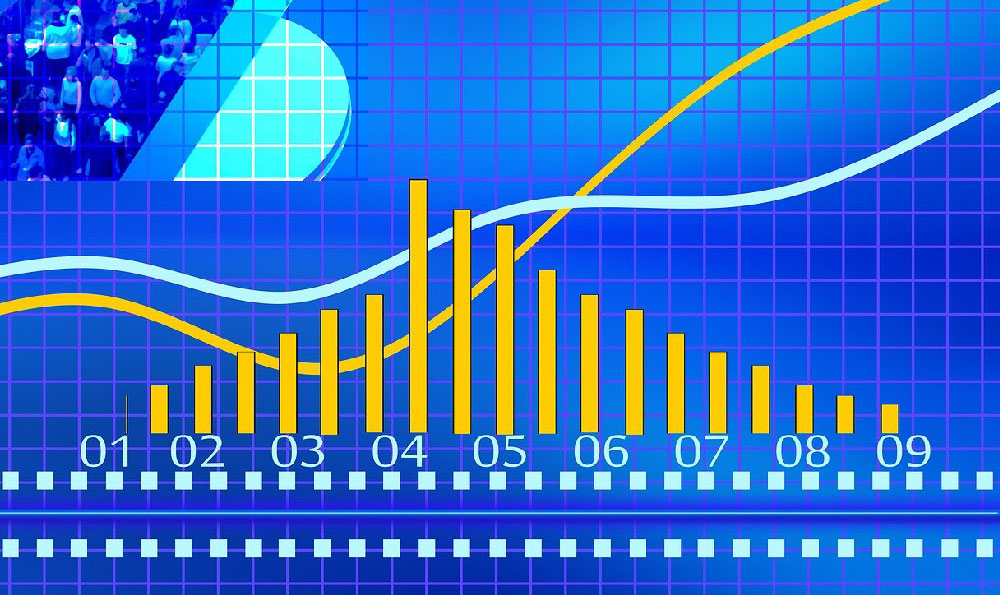
Google Authenticator, on the other hand, is a standalone, third-party application. It generates TOTP codes that can be used across various platforms and services, including Binance. It's a versatile tool that centralizes your 2FA management.
Security Strengths and Vulnerabilities: A Deep Dive
Both authenticators rely on the TOTP algorithm, considered a robust security standard. The key strength lies in the time-sensitive nature of the codes, rendering intercepted codes useless after a short period. However, the overall security relies on several factors:
-
Phishing Resistance: Both Binance and Google Authenticators are vulnerable to sophisticated phishing attacks where attackers trick users into revealing their 2FA codes. Careful scrutiny of URLs and email senders is paramount.
-
Device Security: The security of your device is crucial. If your phone is compromised by malware, an attacker could potentially access the authenticator app and generate valid codes. Implement strong passwords, keep your device software updated, and consider using a mobile security solution.
-
Account Recovery: This is where significant differences emerge. Binance Authenticator recovery is tied to your Binance account. Losing access to your Binance account also means losing access to your Binance Authenticator. The recovery process typically involves identity verification and can be cumbersome. Google Authenticator offers recovery options such as backup codes or transferring your account to a new device. However, losing access to both your device and backup codes can result in permanent account lockout.
-
SIM Swapping Attacks: Both authenticators are susceptible to SIM swapping attacks, where attackers port your phone number to their SIM card. This allows them to intercept SMS-based 2FA codes (which are weaker than TOTP) and potentially bypass authenticator security. To mitigate this, consider using a security key (like a YubiKey) as a hardware 2FA alternative, which is more resistant to phishing and SIM swapping.
Convenience and User Experience: A Matter of Preference
Binance Authenticator offers the convenience of being integrated directly into the Binance platform. This eliminates the need to switch between apps when logging in or confirming transactions. However, this integration can also be a drawback if you prefer to manage all your 2FA codes in one place.
Google Authenticator provides a centralized and portable solution. You can use it to secure multiple accounts across different platforms. This can simplify the 2FA management process, particularly if you use a variety of online services.
"Safe or Risky?" Context is Key
Neither authenticator is inherently "safe" or "risky." The risk associated with each depends on how diligently you manage your security practices:
-
Strong Password Hygiene: Use strong, unique passwords for all your accounts, including Binance. Avoid reusing passwords across different platforms.
-
Enable 2FA: Always enable 2FA on your Binance account and any other accounts that support it.
-
Backup Codes: Store your backup codes in a safe and secure location, away from your primary device.
-
Beware of Phishing: Be wary of suspicious emails, links, and websites. Always verify the legitimacy of a website before entering your credentials.
-
Keep Your Software Updated: Keep your operating system, browser, and authenticator apps updated to patch security vulnerabilities.
-
Consider Hardware Security Keys: For enhanced security, especially if you hold significant crypto assets, consider using a hardware security key.
Which is Better? A Personalized Decision
The "better" authenticator depends on your individual preferences and security needs:
-
If you prioritize convenience and prefer an integrated solution: The Binance Authenticator might be a suitable option.
-
If you prefer a centralized and portable 2FA solution: Google Authenticator could be a better choice.
-
If you are extremely security-conscious and hold significant crypto assets: Consider using a hardware security key in conjunction with or instead of an authenticator app.
Ultimately, the most important factor is practicing good security habits. Regardless of which authenticator you choose, always prioritize strong passwords, enable 2FA, store backup codes securely, and be vigilant against phishing attacks. Diversifying your security measures, such as using a combination of software and hardware 2FA, can further enhance your protection. Regularly reviewing and updating your security practices is crucial to staying ahead of evolving threats in the cryptocurrency landscape. Remember, security is not a product, but a process. Stay informed, stay vigilant, and protect your digital assets.